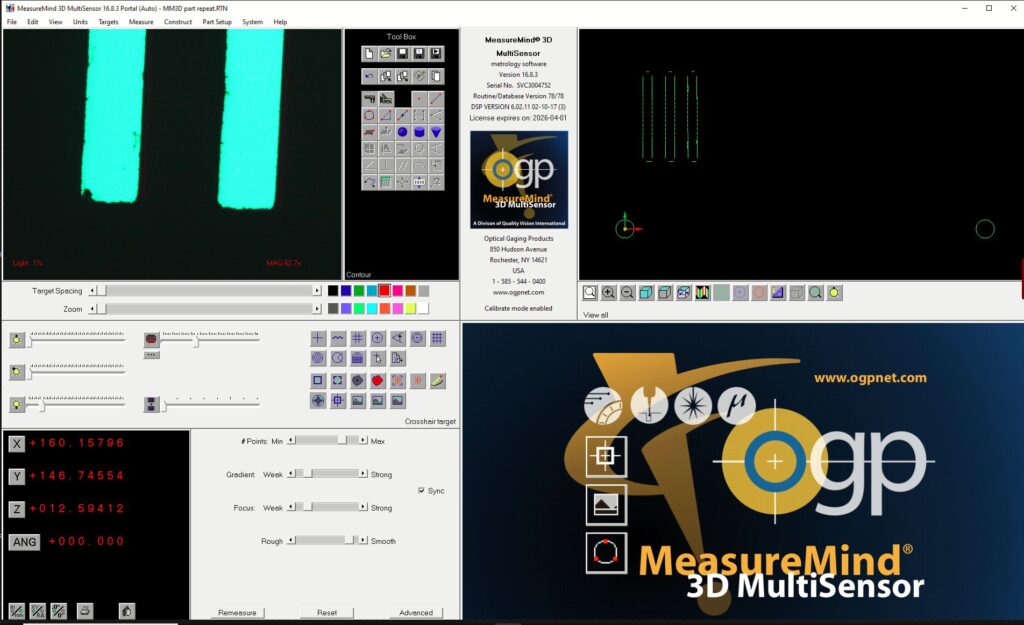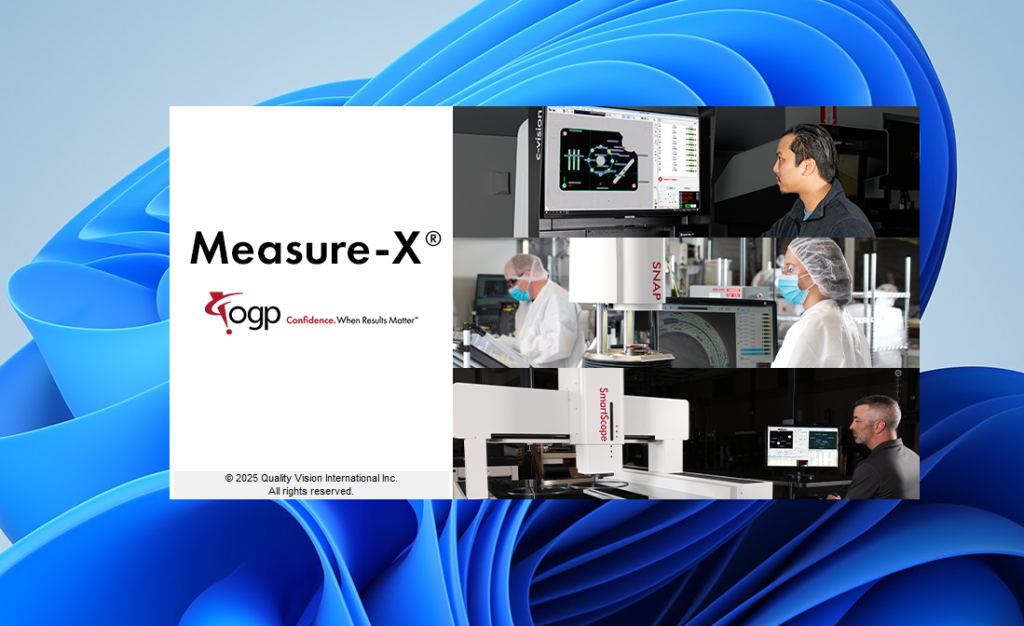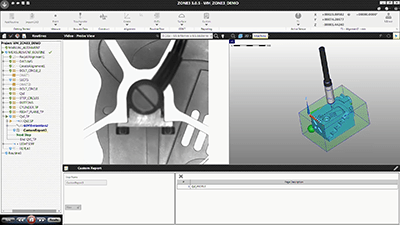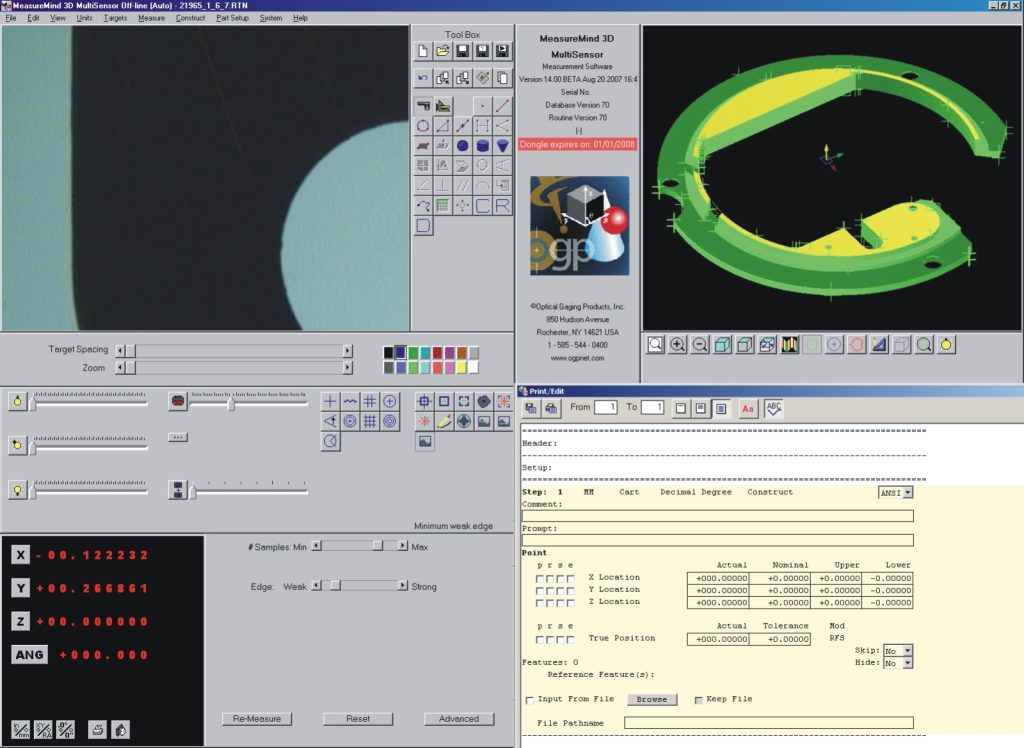Welcome to the OGS Smartscope Academy
Our courses will teach you how to use our measurement software more efficiently for better and faster programming.
Become the Specialist.
Learn with SmartScope Academy Online.
Optical Gaging (S) Pte Ltd (OGP Singapore – OGS) was established in Singapore in 1995,as a wholly owned subsidiary of Quality Vision International, Inc. USA (QVI), the holding company for Optical Gaging Products USA (OGP) worldwide.
Welcome to OGP Academy, where you can learn how to use OGP software and machines!
Join us in the journey of exploring the SmartScope Academy, grasp the concept with guidance from our experts and learn at ease. Be an expert yourself today!




Spotlight
LEVEL UP YOUR Measurement SKILLS.
With the e-Learning course, we aim to provide continuous learning, development and revision rather than one-time training session or rapid knowledge transfer through the two-day training program. Hence, we hope to increase the retention rate of the knowledge acquired and create an enjoyable learning process.

Kelly Ho
General manager of OGP Smartscape
Happenings
Learn with SmartScope Academy .Flexible Learning.Anywhere. Anytime.
happening
in our online Academy. Book a seat now.
Programs
Enlist in Programs & Courses in our Online Academy
For organizations, through our e-Learning course, effective basic training courses can be brought to the selected employees’ computer and mobile devices, without assigning them for a refresh course.
Workplace Learning
See how OGP Academy helps you upskill, retain, and maximize the impact of your workforce
Solve your organization's skills crisis with training
The Scientific Imperative
“If you cannot measure it, you cannot improve it.”
— Lord Kelvin (Physicist and Engineer)
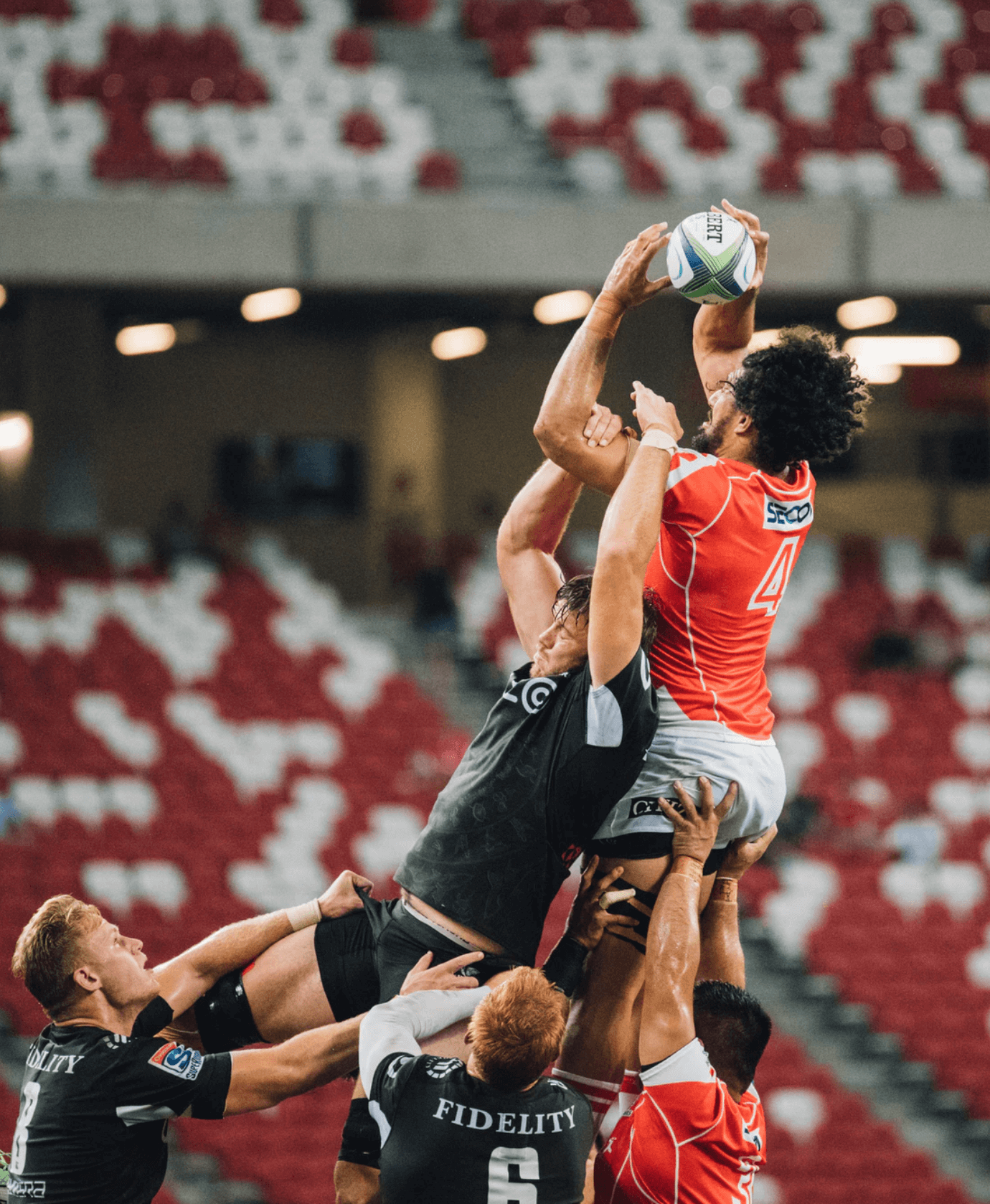

The Business Truth
“What gets measured gets managed.”
— Peter Drucker (Management Consultant)


The Design & Art Principle
“Measure twice, cut once.”
— Proverb (Often attributed to carpenters and tailors)
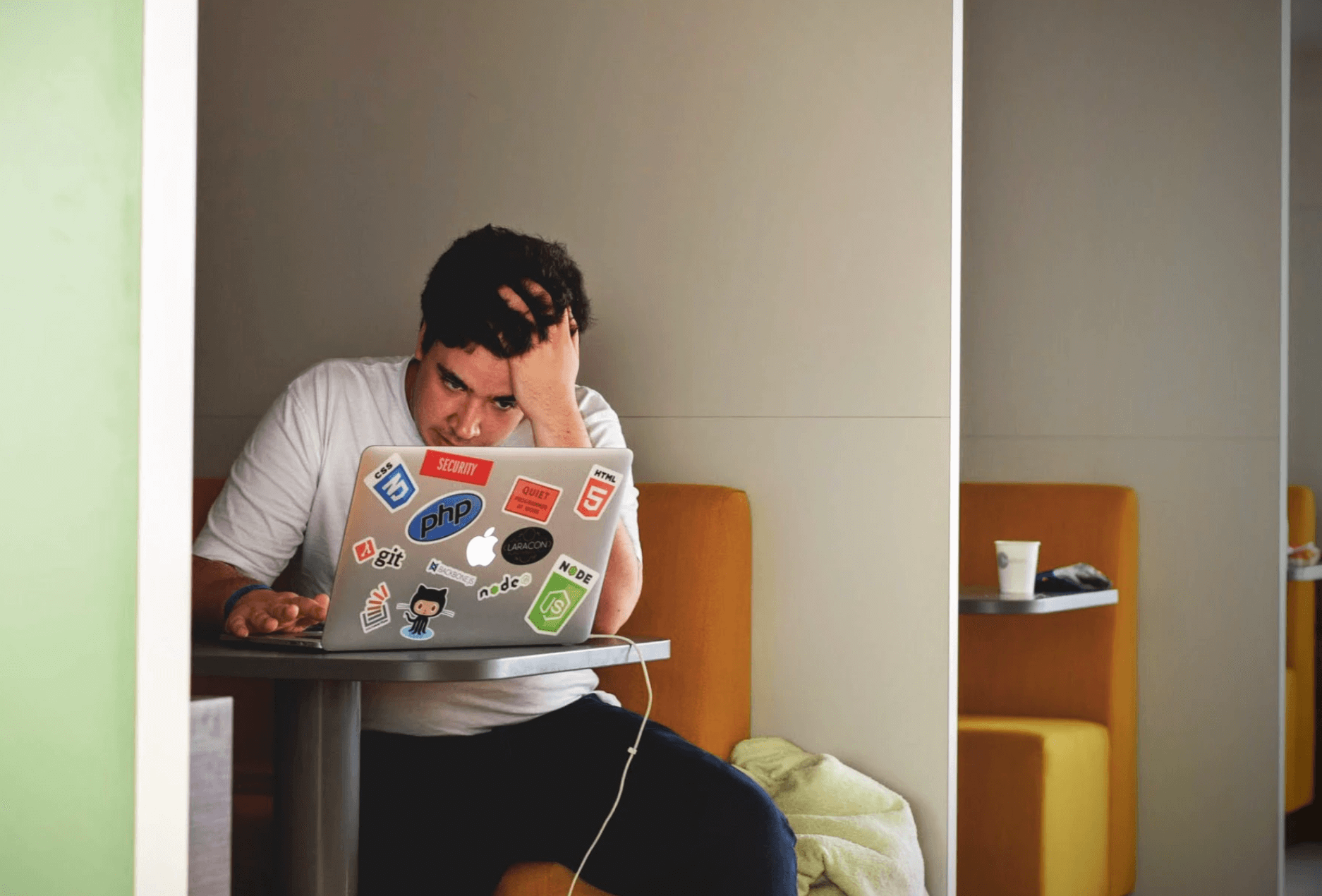
For Organizations
Trusted by Enterprise level organizations
Take the next step in your career or give your team the skills and knowledge they need to achieve more.
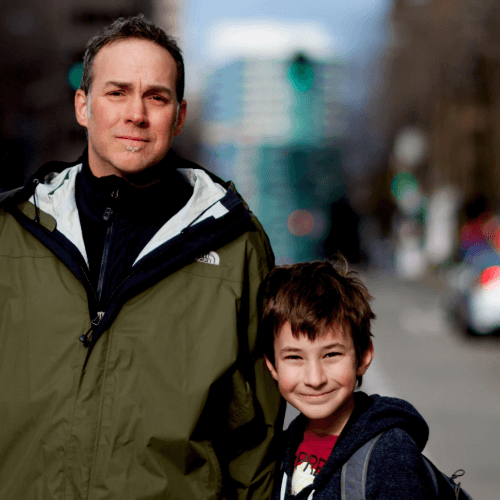
We're very grateful to be here, our staff get complete learning and social interaction.
Traditionally, our OGP SmartScope users undergo two full-day training course (either at our training centre or the customer’s machine location) on machine operation with metrology software usage.
Dwayne Leeson
Proud CEO of semiconductor manufacturing
Become a Specialist ? Get in Touch
Level up with the Specialist in measuring industry training, the academy helping you fill the gap in your qualifications or services.